Quick Start

1. Sync camera time with time in your phone.
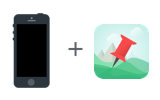
2. Launch Geotag Photos Pro and leave it running on background.

3. Start shooting awesome pictures!
Your preferred way to geotag photos

1. Upload recorded trip.

2. Open desktop app on your Mac or PC and load your photos.

3. Geotag them all with one click and import them into your favourite photo editor.
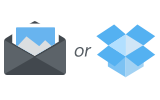
1. Export GPX file of your trip via Email or Dropbox.

2. Import GPX file into Lightroom’s Map module.

3. Select your photos from Lightroom’s library and geotag them all with just one click.

1. Upload recorded trip.

2. Install Geotag Photos Tagger to your iPad

3. Import photos from camera to the iPad, geotag them and iCloud Photos library sync them to all your devices.
Do you want to know more? Look at complete User Guide!

